Skip to ContentRT is a robotic mower
RT Series
RT - How to test the perimeter wire layout for mistakes and traps?
1
Place the robot on the wire, behind the base station
2
Send it home (STOP/Home button)
It will follow the wire all the way back to the base station and dock.
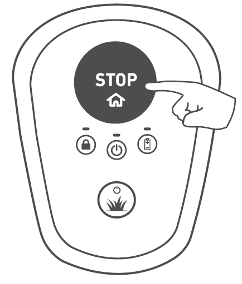
3
Walk behind the RT with a bag of pegs and a hammer
Any place you need to adjust the wire position – move it and peg it in the new location.
If you need time, press the RT’s STOP button until you are done with adjusting the wire then send the mower HOME again and continue the process.
4
