RS
Robomow Alexa Skill – Quick Start Guide
General:
Robomow Alexa skill allows you to give voice commands to your Robomow using an Amazon Echo device.
Compatibility requirements:
Requires UDP GSM module or RoboConnect (+)
Requires Robomow RX or Robomow RC/RS from 2018+ configuration
How to get started:
Create your Robomow account using MyRobomow or Robomow App. Supply the serial number of the robot you're going to operate using the Alexa skill
Get you Alexa device. Navigate to alexa.amazon.com and create your amazon account
Select language (English UK, English US or German) and follow the instructions to setup your Alexa device (including connecting it to a WiFi network).
Navigate to Skills -> search for "Robomow" skill there:
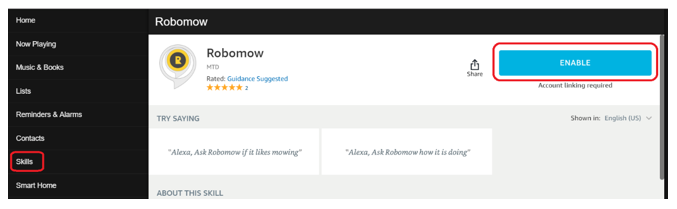
Click on the skill and press 'Enable' button to enable the skill. You will be asked to link the skill with a Robomow account. Note! - the account linking window may be automatically blocked by your browser. Allow popups from this site, press "Disable Skill" and then try to enable it again. This time a new browser window with the account linking interface should open:
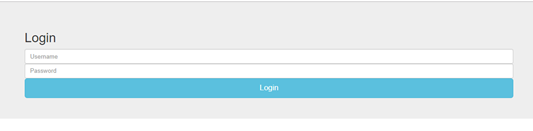
Use your MyRobomow account credentials (see item #2 above) to link the skill to Robomow account. Press 'Login' button. Your Amazon Echo device is now ready to operate the mower.
Make sure your Robomow mower is ready (docking in the base, mowing or idle in the lawn).
Try the Alexa commands from the table below:
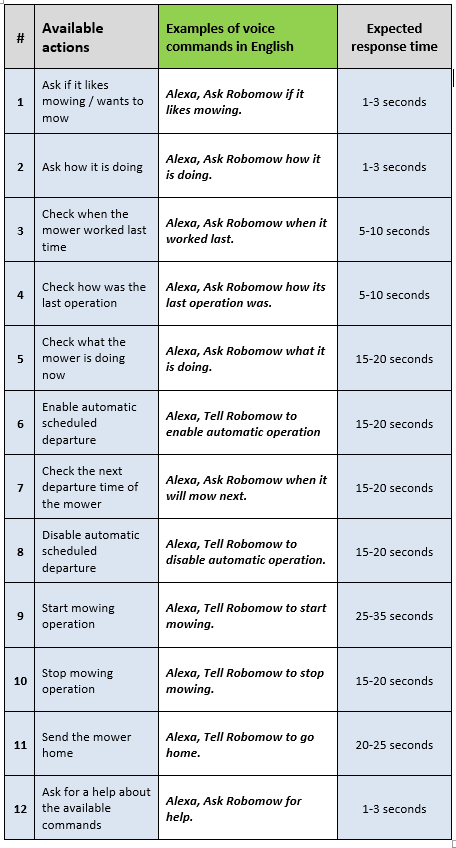
Please note: The feature is not available in every country. You need to check with your amazon account.
