Skip to ContentRK is a robotic mower
RK Series
RK - How to test the robot GSM connectivity?
Take the robot out of the base station.
Open the mobile application: Click on “Menu”, then “Lawn & Mower Settings”, then “Notifications Settings”.
Check that “Remote Connectivity” is turned ON then click “Test Notification”.
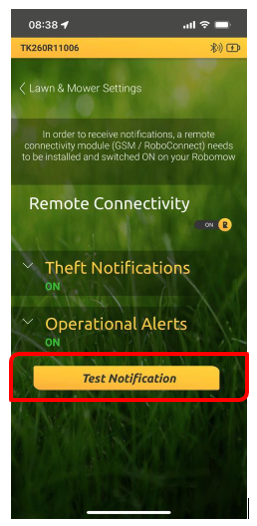
Did you receive a demo notification?
• If Yes – GSM connectivity is good.
• If No – Consult with the technical support
