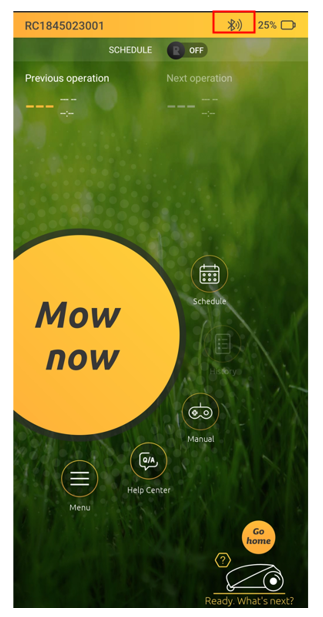RK Series
How to connect the RK to the Robomow App?
If you have an iOS device, download the app from the Apple App Store or go to Google Play if you have an Android device. After it has been installed, open it, and follow the instructions.
Click here for more information.
The Robomow App communicates with your mower via the BLE (Bluetooth Low Energy) communication protocol.
Upon successful registration or upon every launch of the app, it will automatically scan available BLE devices and try to connect automatically to the registered mower
Important!
Make sure the mower is switched on and awake.
Make sure you’re within a few meters from the mower.
Make sure your Robomow is not currently connected with another mobile device.
If the connection is successful, you’ll see the buttons and the Bluetooth status bar (note the connection status icon marked in red) become active