RK Series
How do I change "Mower Options" settings in my mower via the Robomow App?
By pressing the "Menu" button on the home screen of the Robomow app, you will see the Settings menu as shown in the image below.
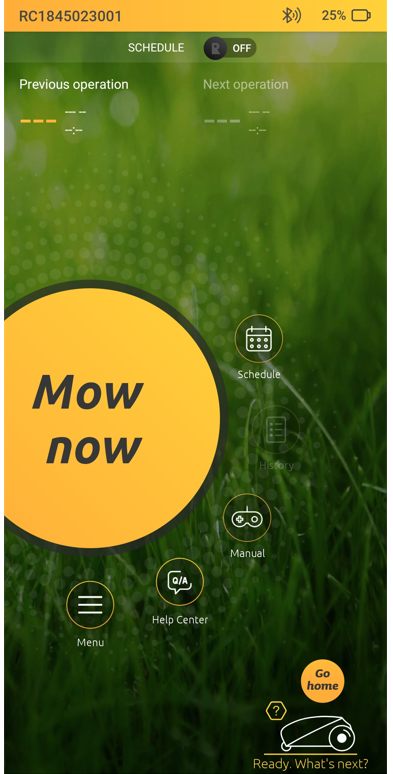
Click "Lawn & Mower Settings". A new window will appear with all the options that can be set for your lawn as well as for your Robomow.
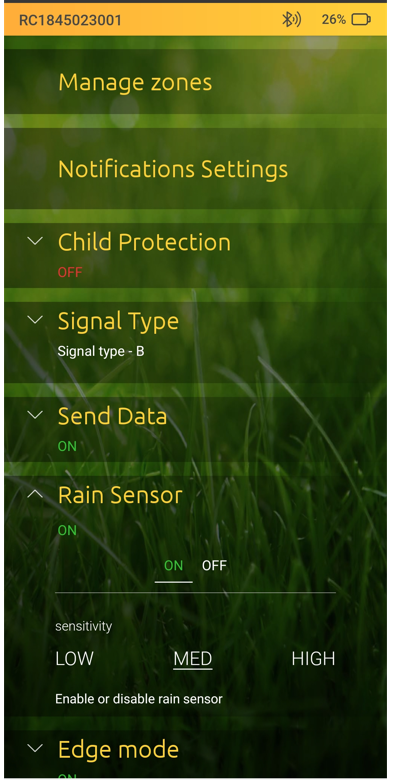
Manage Zones
With this option you can set your Lawnsize, Islands, Turn Settings and add new Zones.
Notification Settings
This option allows the activate Theft Notifications, Operational Alerts and Safety Notifications.
(In order to receive notifications, a remote connectivity module (GSM module) needs to be installed and switched ON on your Robomow.)
Child Protection (Parental Control)
The Child Lock feature locks mower’s buttons to prevent unintended operation, especially by children.
Note: this feature only locks buttons on the mower itself. The operational buttons in the app are not locked with this feature.
If the Child Lock is set to 'On', to operate the mower it is required to first press one of the operating mode buttons and then to press the OK button to confirm.
Edge Mode
This option allows to skip edging operation when working in the automatic mode. I.e. if this setting is set to off, Robomow won’t cut the edges of your lawn at the beginning of each mowing cycle.
However, if the edging is started manually (by pressing Edge&Mow button on the mower or in the app), it will be done regardless of the setting of the Edge Mode parameter.
