Skip to ContentRC is a robotic mower
RC Series
How do I restart the One Time Setup procedure?
RC/MC-Model :
To restart the One-Time Setup process, press and hold the STOP + Setting + Left arrow buttons together for more than four seconds. This will invoke the factory defaults (“out of the box” settings).
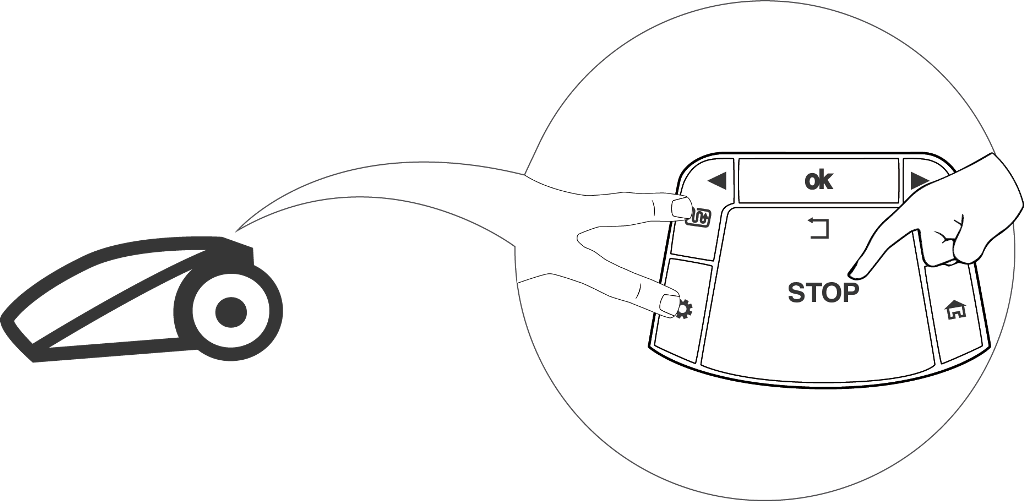
*Mower and Lawn settings will be erased
RS/MS-Model:To restart the One-Time Setup process, press and hold the STOP + Down arrow buttons together for more than four seconds. This will invoke the factory defaults (“out of the box” settings).
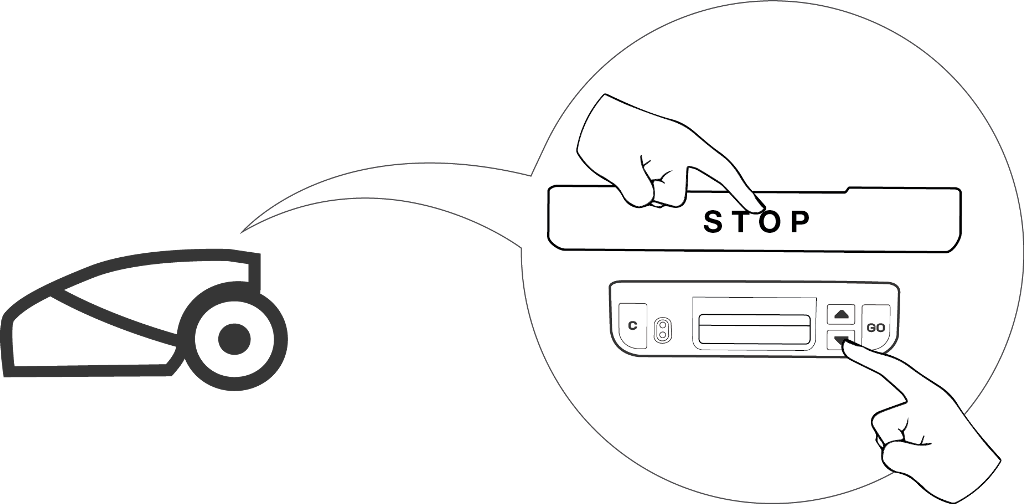
*Mower and Lawn settings will be erased
