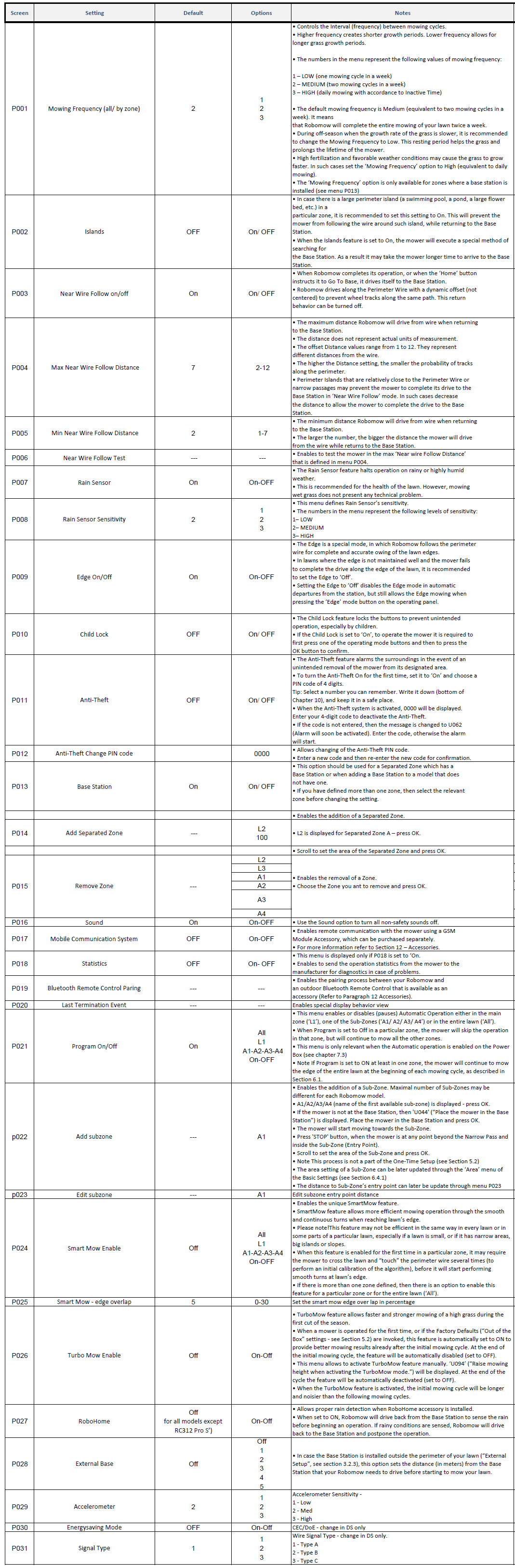Skip to ContentRC is a robotic mower
RC Series
How do I change advanced settings in my Robomow RC?
The Advanced Settings are additional menu options that are not changed very often and thus are not included
in the Basic Settings.
• To change any option/feature in the Advanced Settings, press the ‘Settings’ button continuously for 3 Sec.
• Menu ‘P001’ is displayed. Use the arrows to scroll to the setting you want to change and then press OK.
• Use the arrow button to change the setting and press OK to confirm.
• Scroll to change additional menu options or press STOP to go back to the main display.
Below are the Advanced Settings options: