Skip to ContentRC is a robotic mower
RC Series
How can I deactivate / activate the sound in the P. Box?
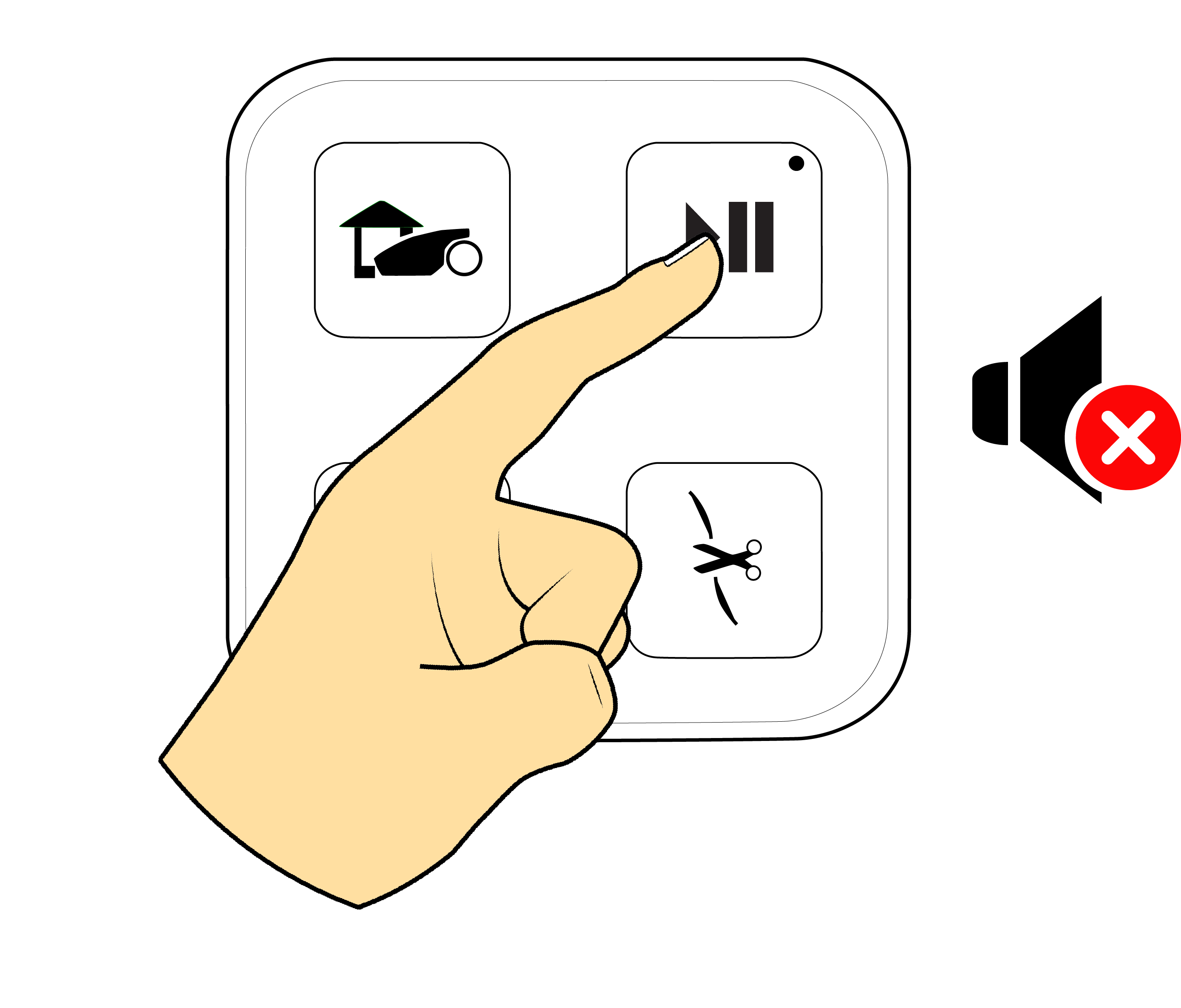
Deactivate:
You can deactivate the sound by pressing the ON/OFF button for 6 seconds until all the LEDs blink.
Activate:
You can activate the sound by pressing the ON/OFF button for 6 seconds until you hear a beep with an indication that the sound settings were changed.
