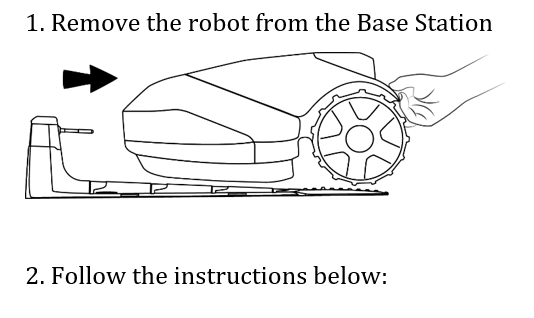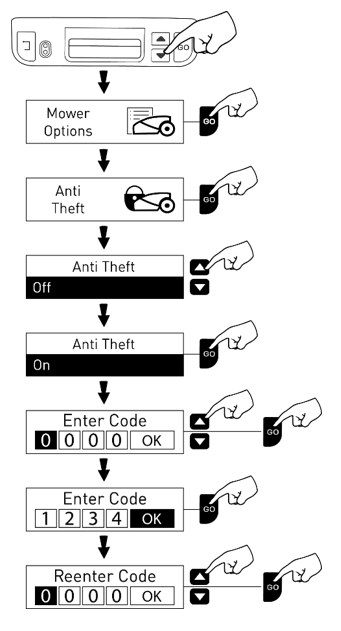RC Series
How Do You Protect The Robomow From Theft?
Robomow is equipped with an anti-theft feature, which sounds an alarm in the event of unintended use or removal of the mower from its designated area. The anti-theft function prevents anyone from using or driving Robomow unless a valid PIN code is entered, or the mower is unlocked via a registered mobile device.
This article contains the following sections:
RK models
RT/RX models
RC models
RS models
RK models
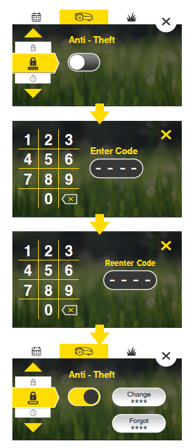
RT/RX models
The theft-protection function can be activated only via the mobile app.
To enable theft protection, navigate to the menu in the main screen.
Go to Lawn & Mower Settings menu
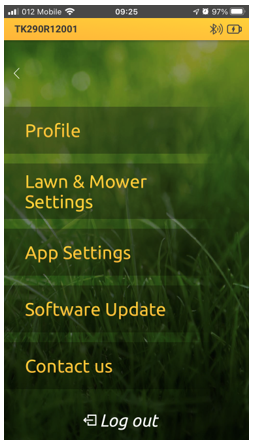
Open Theft Protection Alarm and set this option to ON
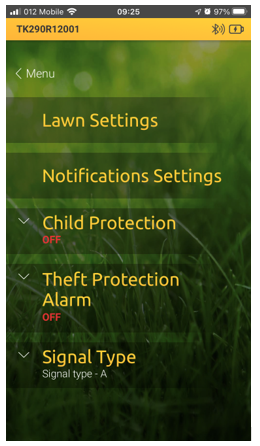
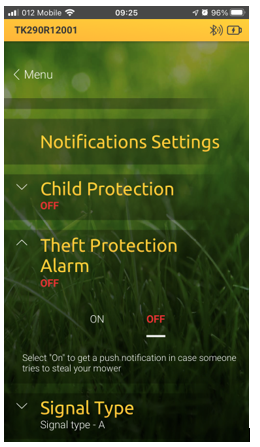
The following message pops up
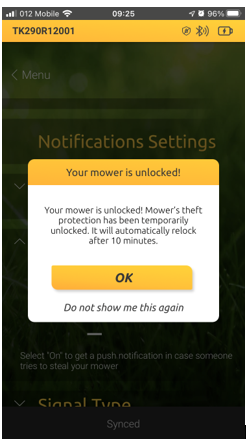
After tapping OK on the antitheft popup you see that the alarm is activated
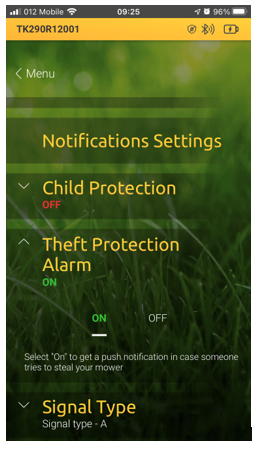
The “Lock” indication on the mower will start blinking periodically.
When theft protection is enabled, you first need to connect to your Robomow with a registered mobile device and unlock it before you can operate it. No PIN code is required.
Your Robomow will automatically relock itself after 30 minutes of inactivity.
If the theft alarm is activated, it is required to connect to the mower with the registered mobile device. Once connected, the alarm will be automatically neutralized.
It is impossible to switch Robomow off as long as theft protection is enabled. In order to switch it off, you first need to unlock it with a registered mobile device.
RC models
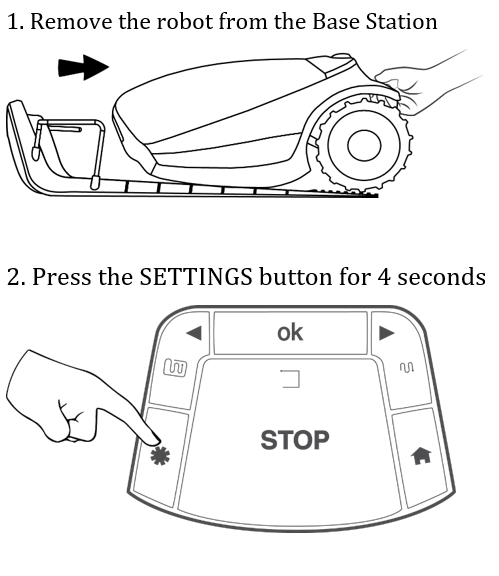
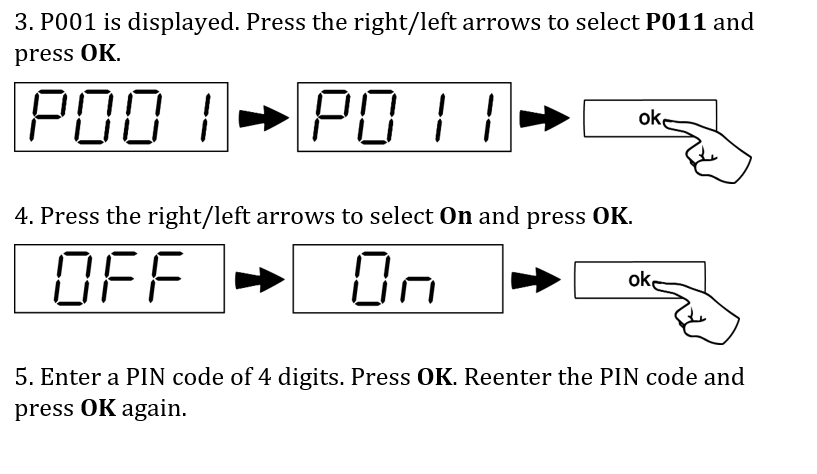
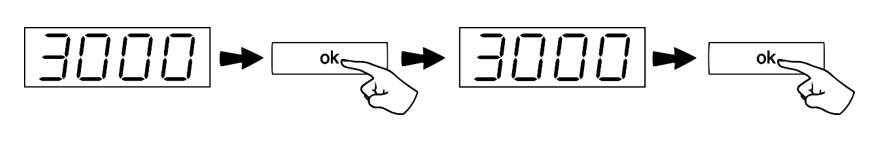
RS models